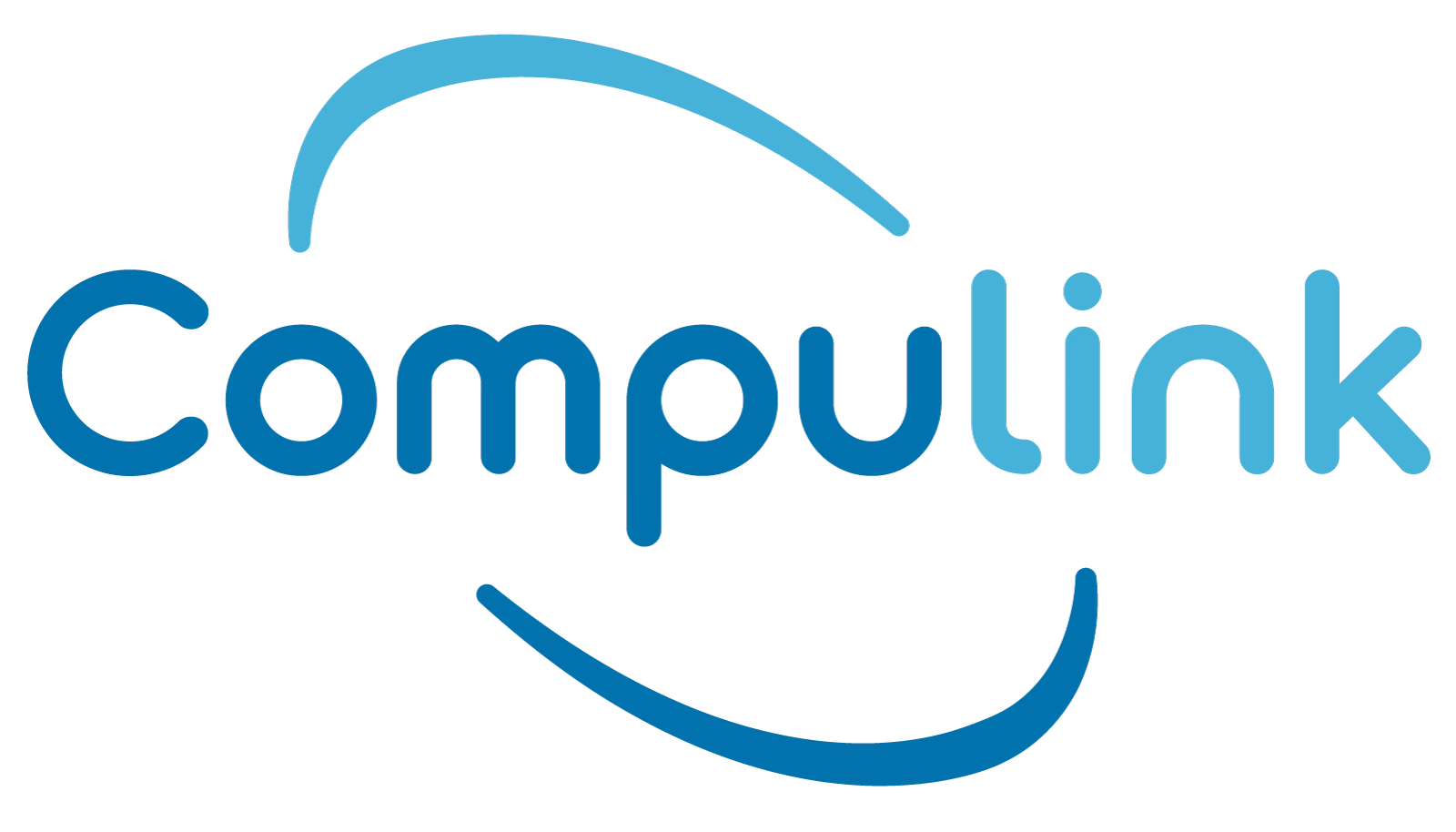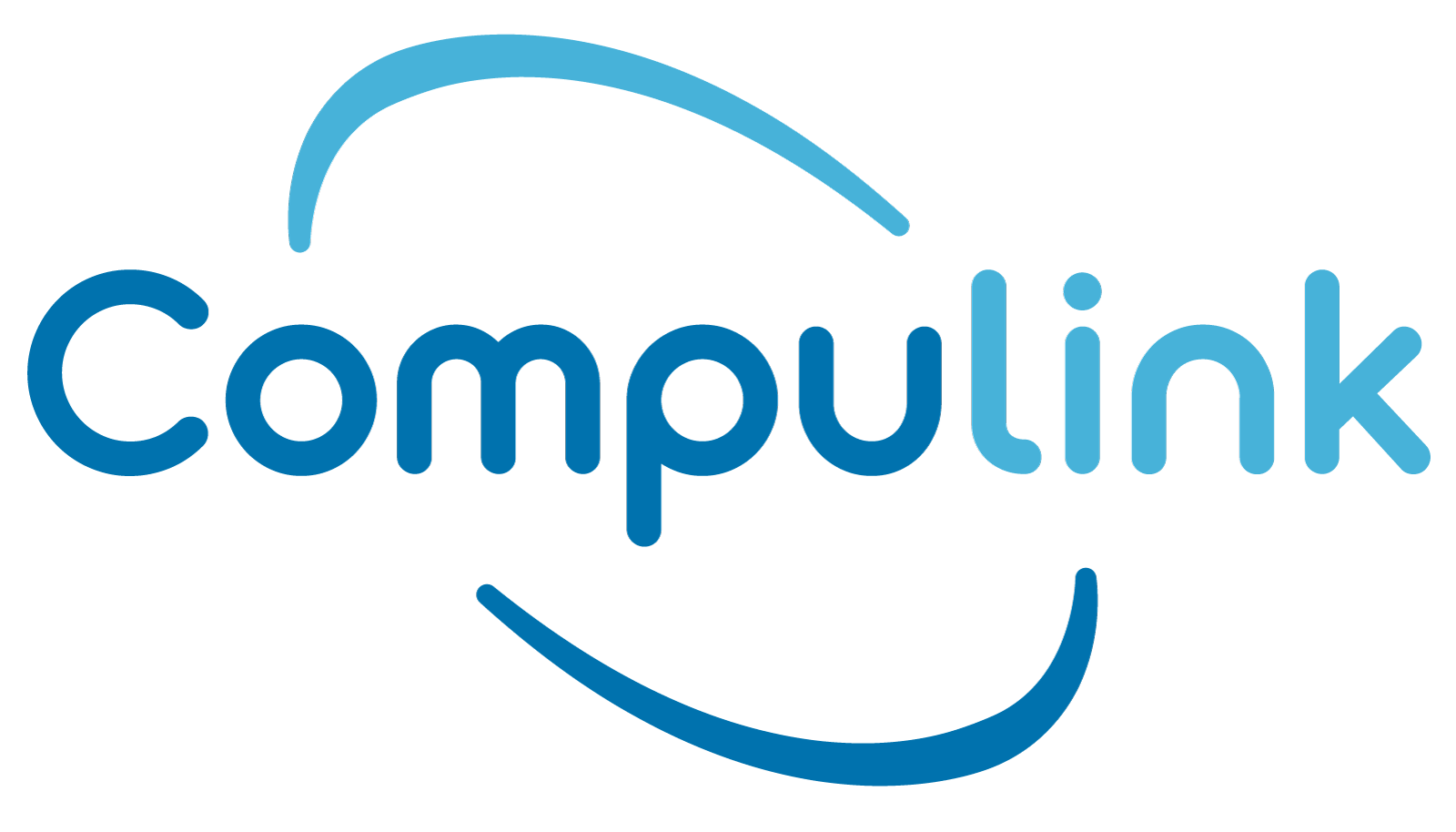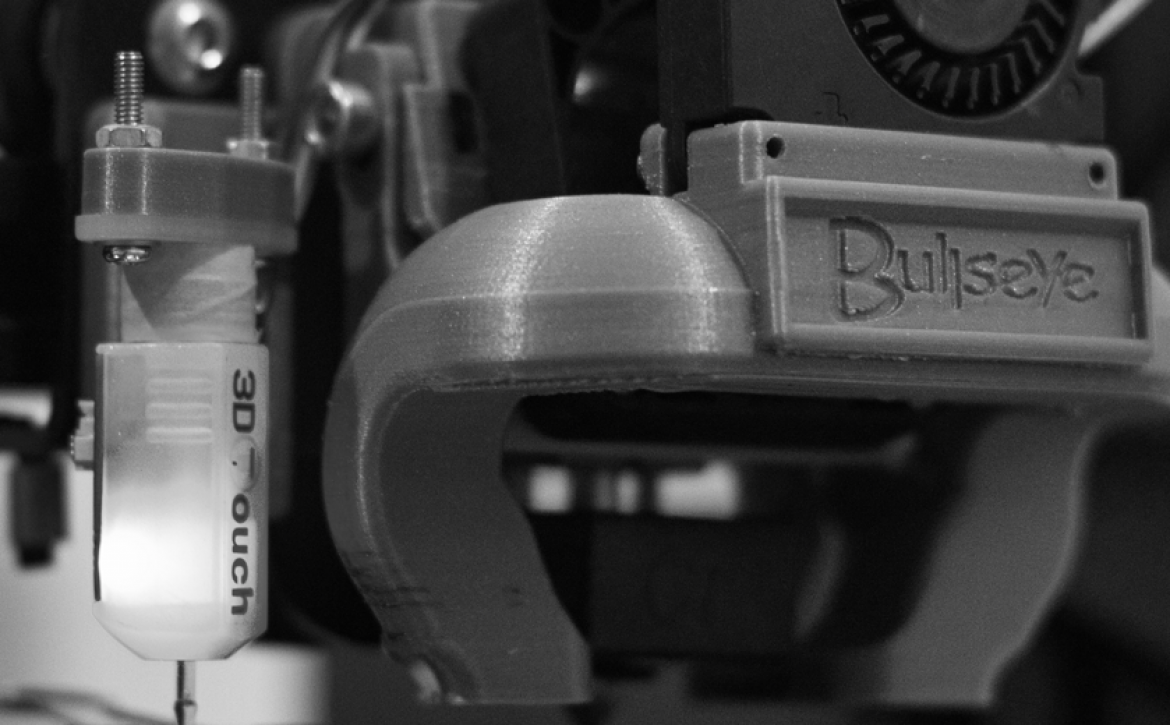In May 2020, Amazon Prime Video released a new show called Upload. The premise of this show was that it was in the future, and there is a new technological tool called “Upload” sponsored by the company Horizon Technologies that enabled individuals to extend their lives by uploading their consciousness into the cloud. They navigate the digital atmosphere through their avatars which are designed to look like them. Uploads also need to pay for perks such as food, drinks, stay, and other types of experiences in their environment. The characters escape into the deep web to purchase illicit services and upgrades for their avatars.
The show delves into many interesting philosophical questions such as whether the uploads are actually alive or deceased, and the ethical connotations of individuals living in the physical world developing a connection with the “deceased” who are uploaded into the cloud.
There was one interesting incident in the show that was worth noting if you follow information technology. The uploads are all stored in a datacenter located on-premise. So this was a hybrid cloud. In this incident, an unknown character attached a device to the datacenter that caused a shock throughout the network. This affected the entire graphics of the system and put the overall digital atmosphere at risk.
As part of the IT industry, the disruption in their datacenter was alarming. I have come up with a few suggestions for IT environments that will be handling these types of software-based consciousness:
Disaster Recovery and Backup
If the data you are storing in the cloud is vital to your organization, as it is for most, then disaster recovery backup solutions are essential to have in place. With the proper disaster recovery solution, your data will be protected during emergency disasters. Typically in a disaster recovery solution, when a datacenter faces a physical or cyberthreat, the data automatically transfers into another datacenter in a separate location. In the show, if Horizon Technologies had a disaster recovery in place, the sensitive data (human consciousness) would be well protected in the event of a disaster.
Cybersecurity
Since in this show, human consciousness are digital entities, they are prone to cyber attacks. The uploads interact directly with their customer service personnel which are individuals in the physical world. The customer service professionals work through a user interface on their office desktops and speak through a microphone and virtual reality gear.
This direct interaction on the office desktops can make the programs vulnerable to threats. In the employees’ desktops, there can be a cyber breach via phishing emails, or web access. To take preventive measures against this vulnerability, the company should adopt high-level firewalls (which they probably already have), email security gateways, and insider threat detection. This can help protect some of the actual lives at stake in this cloud environment from cyber breaches that can literally impact their conscious existence.
In Summary
Every IT environment has delicate data involves sensitive work for the organization involved. In this case, the data are the extension actual human lives and conscious realities. So when it comes to a product as crucial as this, it is important for the decision makers of the organization to develop a robust, IT solution with attention to security and data recovery.
This is not isolated to the fictional company in the television show. It applies to all different types of companies in reality as well. Every company and organization deals with products, services, and data that are sensitive and require protection measures. It is vital for IT and management to align on their environment in order to ensure business continuity, and overall protection of the organization at large.